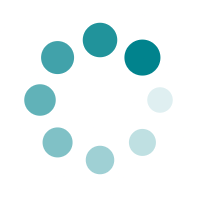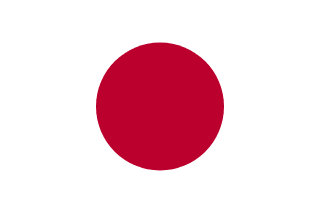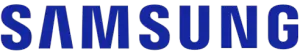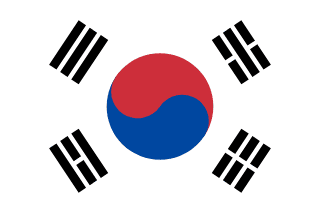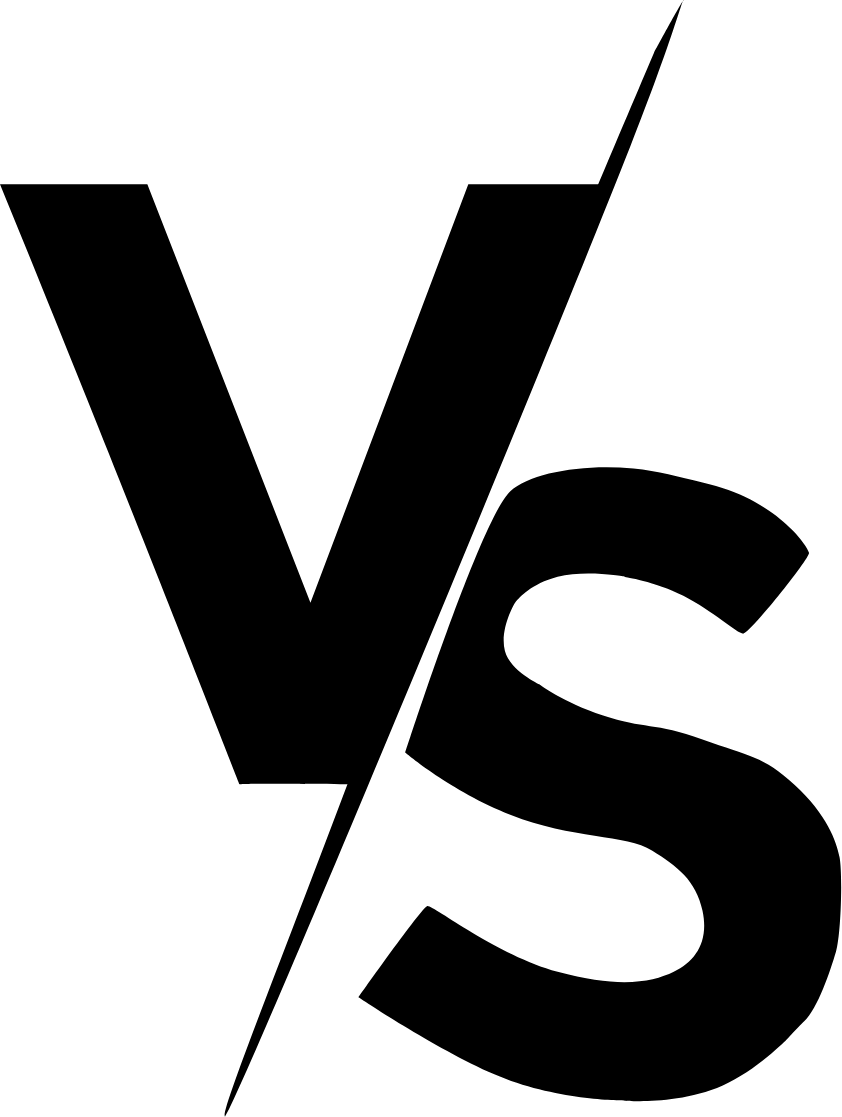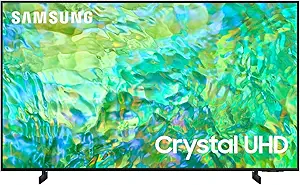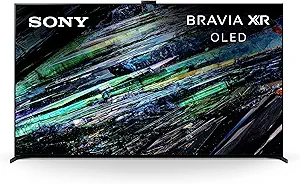In the realm of home entertainment, Samsung and Sony stand as two giants, each boasting a rich legacy of innovation and a commitment to delivering cutting-edge television technology. As consumers navigate the vast landscape of TVs, the choice between Samsung and Sony can be a daunting one. Both brands offer a plethora of features, from state-of-the-art display technologies to smart TV capabilities. In this article, we delve into the key aspects of Samsung and Sony TVs to help you make an informed decision based on your preferences and requirements.
Picture Quality
When it comes to picture quality, both Samsung and Sony excel, albeit through different technologies. Samsung is known for its QLED displays, which utilize Quantum Dot technology to enhance color reproduction, brightness, and contrast. On the other hand, Sony is renowned for its BRAVIA OLED and LED technologies, providing deep blacks and vibrant colors. Consider your preferences for color accuracy, contrast, and overall visual experience when comparing specific models.
Design
Both Samsung and Sony prioritize sleek and modern designs. Samsung often features slim bezels, a minimalist aesthetic, and attention to detail in the design of their TV sets. Sony, too, offers elegant designs, with a focus on simplicity and sophistication. Consider the aesthetic appeal that aligns with your home decor preferences when making your decision.
Sound
While many users op for external sound systems or soundbars, built-in audio quality remains a consideration. Samsung and Sony both prioritize audio quality, but it's worth checking reviews and specifications for details on the sound systems integrated into specific models.
Smart Features
Smart TV capabilities play a crucial role in the modern viewing experience. Samsung employs the Tizen operating system for its smart TVs, providing a user-friendly interface with a variety of apps and streaming services. Sony, on the other hand, typically uses Android TV, offering a customizable and feature-rich platform with access to a vast app ecosystem. Explore the interfaces to determine which one aligns better with your preferences for ease of use and available apps.
Conclusion
the decision between Samsung and Sony TVs boils down to your individual preferences, priorities, and budget. Both brands offer exceptional options, and the "best" TV for you depends on the features that matter most for your home entertainment experience. Take the time to compare specific models, read reviews, and consider your unique requirements to find the perfect TV that will bring your favorite movies, shows, and games to life in stunning detail and clarity.