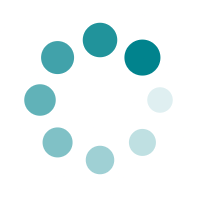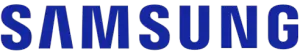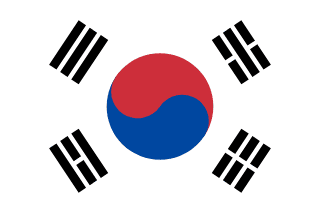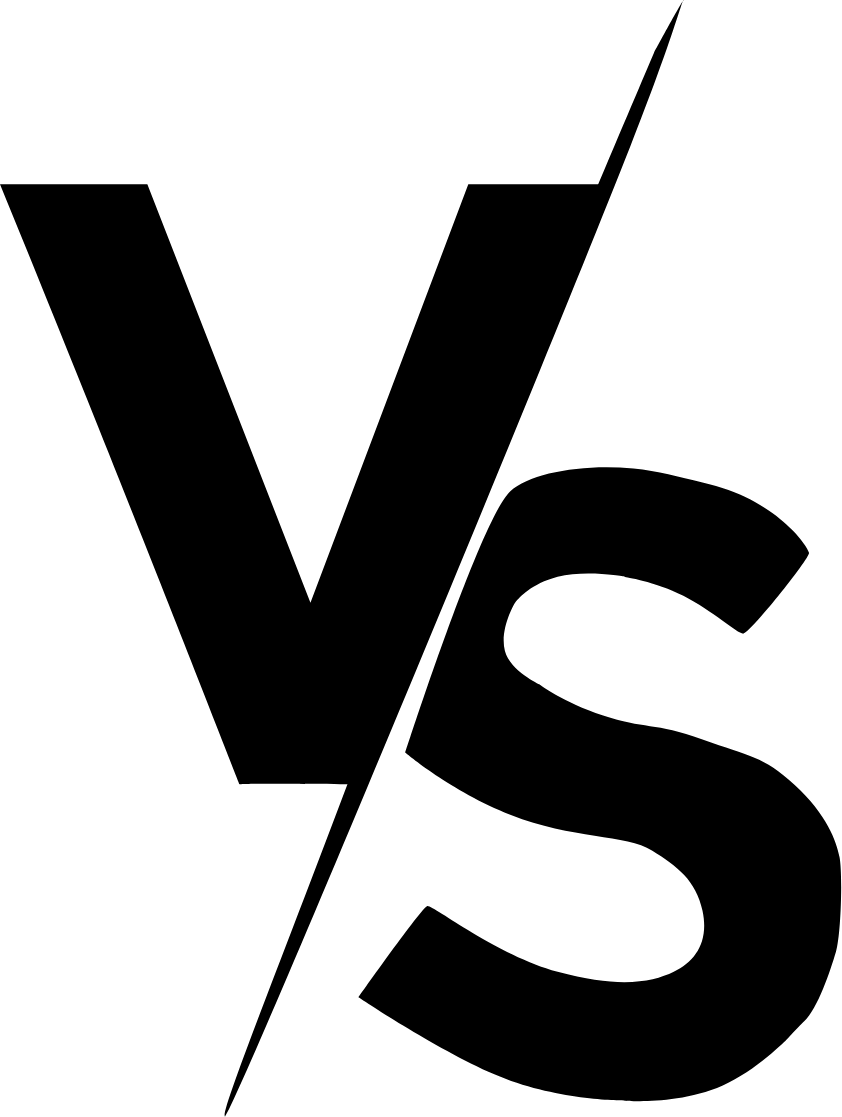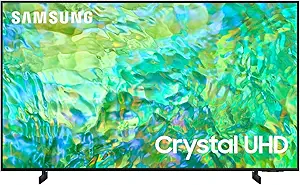In the ever-evolving landscape of television technology, two giants, Samsung and LG, have consistently dominated the market, providing consumers with cutting-edge innovations and remarkable viewing experiences. This article explores the fierce competition between Samsung and LG, comparing their strengths, weaknesses, and the unique features that set them apart in the realm of televisions.
Picture Quality
Samsung and LG stand as formidable contenders in the television industry, revered for their outstanding picture performance. Samsung's lineup, notably the QLED series, harnesses Quantum Dot technology to enrich color volume, resulting in vivid and lifelike imagery. These QLED TVs boast high brightness levels, making them optimal for brightly lit environments. Nonetheless, they may encounter challenges in rendering deep blacks, potentially impacting overall contrast.
Conversely, LG's TVs, particularly the OLED models, excel in producing impeccable blacks by individually turning off pixels. This innovation achieves an infinite contrast ratio, heightening immersion, especially in dimly lit rooms. LG's OLED displays also maintain picture quality across wide viewing angles. However, they may not match the brightness of Samsung's QLED counterparts, posing a drawback in well-lit settings.
When compared to other brands, both Samsung and LG offer unparalleled picture quality, yet the decision between the two often hinges on individual viewing preferences and environmental conditions.
Design
Regarding design, both Samsung and LG televisions have undergone considerable transformations to enhance both aesthetic appeal and functionality. Samsung, particularly with its QLED series, is recognized for its sleek and minimalist design ethos. Featuring an almost bezel-less display, Samsung TVs deliver an immersive viewing experience while boasting a slim profile that seamlessly integrates into any living space. The introduction of Ambient Mode further elevates Samsung's design prowess, enabling the TV to harmoniously blend with the surrounding decor when not in use. The innovative One Connect Box, housing all connections away from the TV, contributes to a tidy and uncluttered setup.
Sound
Samsung televisions are widely lauded for their exceptional sound performance. Incorporating cutting-edge Dolby Digital Plus technology, they offer users a cinematic audio experience. Select high-end models go a step further with Object Tracking Sound (OTS) technology, employing AI to dynamically adjust sound based on on-screen object movement, heightening immersion. However, sound quality may vary between different models, prompting some users to seek out external sound systems for enhanced audio output.
In parallel, LG televisions also deliver impressive sound quality. Equipped with Dolby Atmos technology, they create an immersive three-dimensional sound field, enriching the viewing experience. LG has further bolstered its audio credentials by partnering with Meridian Audio, renowned for their high-performance audio solutions, resulting in detailed, crisp, and clear sound reproduction. Nevertheless, akin to Samsung, sound quality disparities may exist across different LG TV models, with some users noting potential deficiencies in bass reproduction.
When compared to other brands, both Samsung and LG televisions stand out for their superior sound quality. However, the choice between the two ultimately rests on individual preferences and the specific model selected.
Quality and Performance
Samsung and LG stand as dominant forces in the television sector, celebrated for their excellence in quality and performance. Samsung's introduction of QLED technology represents a groundbreaking advancement, ushering in a new era of picture quality boasting over a billion shades of color. QLED TVs dazzle with unparalleled clarity, showcasing deep, vibrant colors and striking contrast levels. However, concerns have been raised regarding the long-term durability of Samsung TVs, with some models exhibiting issues after several years of use.
Conversely, LG's OLED technology marks a revolutionary milestone in television innovation. OLED displays achieve flawless black levels, impeccable color accuracy, and expansive viewing angles. The self-emitting pixels breathe life into every hue, unveiling hidden nuances in every frame. Nonetheless, OLED TVs are more prone to burn-in compared to QLED counterparts, presenting a drawback for users prone to displaying static images for prolonged durations.
In comparison, both brands offer top-tier televisions renowned for their stellar performance. However, the decision between Samsung's QLED and LG's OLED may ultimately hinge on individual user preferences and viewing habits.
Smart TV and Connectivity
In the realm of smart TV functionality and connectivity, both Samsung and LG televisions lead the charge in the industry. Samsung's smart TVs boast the Tizen operating system, renowned for its intuitive interface and expansive array of applications. Supporting the latest connectivity standards including Wi-Fi, Bluetooth, HDMI, and USB ports, Samsung TVs also integrate their proprietary QLED technology, elevating color accuracy and picture clarity. However, one drawback of Samsung TVs is their lack of support for Dolby Vision, a high dynamic range format that can enhance picture quality.
On the flip side, LG's smart TVs operate on the webOS platform, offering a similarly user-friendly interface and extensive app selection. In addition to supporting the same connectivity options as Samsung, LG TVs also embrace Dolby Vision, providing users with a superior viewing experience in terms of picture quality. Furthermore, LG incorporates its proprietary OLED technology, renowned for its exceptional contrast ratios and true black levels, surpassing the capabilities of QLED displays. However, it's worth noting that LG TVs typically come with a higher price tag compared to Samsung models, potentially posing a challenge for budget-conscious consumers.
When compared to other brands, both Samsung and LG stand out for their superior smart TV functionality and connectivity features, surpassing budget brands while remaining on par with other premium competitors such as Sony and Panasonic.
Brand Reputation
Samsung and LG stand as prominent figures in the television manufacturing sector, each boasting a robust reputation for delivering top-notch products. Hailing from South Korea, Samsung has solidified its position as an industry innovator, dominating the market for over a decade. Their QLED TVs, powered by Quantum Dot technology, are acclaimed for their ability to render vibrant and realistic colors. However, Samsung TVs often carry a premium price tag, and some users have raised concerns regarding long-term durability issues.
Conversely, LG, another South Korean powerhouse, has made significant strides in OLED technology, revolutionizing contrast and black levels compared to conventional LED TVs. LG's WebOS smart platform garners praise for its intuitive interface and expansive app library. Nonetheless, LG's OLED TVs are susceptible to burn-in over time, a drawback less prevalent in Samsung's QLED lineup.
In terms of brand recognition, both Samsung and LG enjoy widespread acclaim for their cutting-edge technologies and high-quality offerings. However, the decision between the two typically boils down to individual preferences and specific TV model features.
Brightness
Samsung and LG emerge as frontrunners in the television market, celebrated for their cutting-edge technology and top-tier displays. In terms of brightness, both brands showcase distinctive strengths. Samsung's QLED TVs, renowned for their brilliance, boast peak brightness levels reaching up to 2000 nits, making them ideal for bright rooms and HDR content. Leveraging Quantum Dot technology, Samsung enhances both brightness and color, resulting in vivid and intricate visuals.
On the flip side, LG's OLED TVs, while potentially not matching the peak brightness of Samsung's QLED counterparts, excel in rendering deep blacks and impressive contrast ratios. This inherent capability creates a perception of heightened brightness, particularly in darker viewing environments. LG's OLED technology, characterized by individual pixel illumination, ensures impeccable black levels and an infinite contrast ratio, contributing to exceptional image quality. Notably, LG has further elevated its OLED prowess with innovations like OLED evo technology, featured in models such as the LG G1, delivering enhanced peak brightness compared to previous iterations.
In summary, while Samsung dazzles with its peak brightness prowess, LG's OLED displays offer unparalleled contrast and black levels, resulting in exceptional image quality. Ultimately, the choice between the two hinges on individual preferences and viewing environments.
Smart Features
Samsung and LG stand out as top contenders in the television market, each boasting an array of smart functionalities. Samsung's TVs operate on the Tizen OS platform, known for its seamless and user-friendly interface. It supports a diverse range of applications, including popular streaming services like Netflix, Amazon Prime, and Hulu. Additionally, Samsung provides the SmartThings app, facilitating seamless integration and control of smart home devices directly from the TV. However, a drawback of Samsung TVs is their lack of support for Dolby Vision, a high dynamic range format known for its superior picture quality.
On the other hand, LG TVs leverage webOS, a platform celebrated for its intuitive navigation and user experience. It also offers a wide selection of applications and distinguishes itself with ThinQ AI technology, enabling convenient voice control functionality. Furthermore, LG TVs support both HDR10 and Dolby Vision, ensuring exceptional picture quality. Despite these strengths, LG's content store may not be as extensive as Samsung's, and their TVs lack a built-in smart home hub akin to Samsung's SmartThings.
While both brands deliver impressive smart features, the choice between Samsung and LG may hinge on individual user preferences and specific feature requirements.
Remote Control
Samsung and LG stand as prominent figures in the television industry, celebrated for their groundbreaking technologies and top-notch offerings. When it comes to remote control innovation, both brands have made significant strides to enhance the user experience.
Samsung's remote controls prioritize simplicity and functionality. Their latest models feature the One Remote Control function, enabling users to manage all compatible devices and content with a single remote. This streamlines the user experience by reducing clutter and simplifying navigation. Moreover, Samsung's remote supports voice commands via Bixby, their virtual assistant, providing hands-free control—a notable advantage for users seeking convenience.
Conversely, LG's remote controls boast the Magic Remote feature, offering users an intuitive and interactive experience. This technology allows users to control the TV using motion and voice commands, delivering a unique and immersive interaction. Additionally, the Magic Remote includes a scroll wheel for seamless navigation and swift channel surfing. However, it's worth noting that the Magic Remote is typically bundled with higher-end LG models, whereas Samsung's One Remote Control is more widely available across their range.
Both brands also offer mobile apps that serve as remote controls, catering to users who prefer using their smartphones. In comparison to other brands, Samsung and LG lead the pack in remote control technology, offering advanced features and user-friendly designs.
Samsung TV Vs LG TV: Which Tv Brand is Better?
Conclusion
Choosing between Samsung and LG for your next TV ultimately depends on your preferences, priorities, and budget. Samsung's QLED technology excels in bright environments and is often more budget-friendly, while LG's OLED displays offer unmatched picture quality, particularly in darker settings. Whether you prioritize design, gaming performance, or smart TV features, both Samsung and LG continue to push the boundaries of innovation, ensuring that consumers have a plethora of choices to suit their individual needs in the dynamic world of television technology.