Epson EX5260

About
Epson EX5260: Bright Pictures Reproducing in XGA resolution
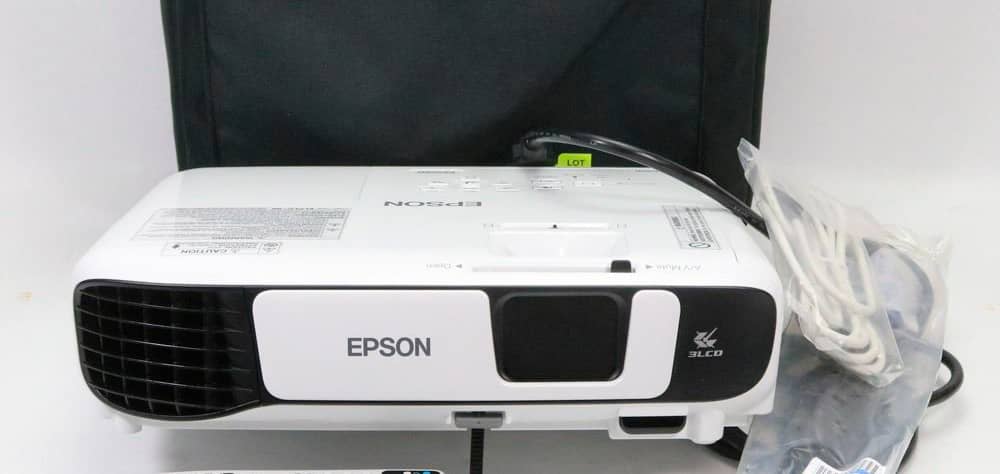
The Epson EX5260 review is a great solution for getting acquainted with the basic features of the wireless projector that delivers a vibrant image. It’s based on the 3LCD technology developed by Epson and comes with a special carrying case.
Design
The Epson EX5260 XGA body is made of plastic (11.9 x 9.9 x 3.6 inches) and weighs 6.2 pounds. The outer surface of the case has a white coating, which is relatively resistant to damage and fingerprints. Basically, the surface is just matte, but the top panel has a small convex pattern. The top part contains a control panel with buttons, which are made of resilient plastic. The backlight of the power indicator during operation can be turned off in the setup menu. The interface connectors (including a VGA input, an HDMI port, two RCA plugs for composite video and audio, a USB Type-B port for USB Plug and Play, and a USB Type-A port that fits a thumb drive, PC-free USB, or a Wi-Fi adapter) are located on the rear panel and all of them run faultlessly. The captions for the connectors are well readable. A power connector and a Kensington lock slot are also placed on the rear panel.
Features
The Epson EX5260 wireless XGA 3LCD projector boasts the 3.600 lumens that are enough to produce a vivid image even in a well-lit room. I must say that its XGA resolution (1024 x 768) is suitable for text-heavy presentations demonstration and all the elements are greatly visible in excruciating detail. There’s no need to use any cords as the EX5260 connects laptop, tablet, or smartphone wirelessly in a few seconds after, for example, the on-screen QR code scanning. The Eco mode helps increase the lamp life — 6.000 hours while standard operating mode and 10.000 hours for Eco. Moreover, the audible noise also changes, depending on the mode (37dB/28dB Eco mode). The body of the remote control is made of white plastic with a matte finish. The remote fits comfortably in the hand due to its small size. The buttons are made of elastic rubber-like plastic, they are small, like the inscriptions on them, so you have to take a hard look at them, which is not very convenient. Unfortunately, there is no button backlight.
Performance
The Epson EX5260 has rather loud internal speakers (2W), which are enough to fill the mid-sized room with a loud sound. The setup process is really fast. The projector can display text subtitles transmitted with some types of video signals. To prevent unauthorized use of the projector, password protection, and key lock on the case are provided. The device doesn’t heat up even while working under heavy load conditions (for the whole day or in a warm room).
Specification
Connectivity
Audio Output (3.5mm)
Audio Input (3.5mm)
USB (service)
1
Audio Input (RCA)
1
USB
1
Composite Video Input (RCA)
1
12V Trigger
VGA Input
1
RS232 (DB-9pin)
MHL
Ethernet (RJ45)
SPDIF (optical)
AUDIO
Integrated Speakers
Sound Type
mono
Speaker Power, W
2
Lens
Lens Shift
Focal Length, Mm
16.9 - 20.28
F-number
1.49 - 1.72
Zoom Ratio
1.2x
Properties
Projection Screen Size, Inch
50 - 150
Projection System
3LCD
Pixel Number
786432
Color Reproduction
1.07 billion
Throw Ratio Range
1.48 - 1.68
Contrast Ratio
15000:1
Brightness, Lumens
3600
Power Consumption, W
291
Aspect Ratio
4:3
Input Lag, Ms
Projection Distance, M/ft
1.5 - 5.4/4.9 - 17.9
Noise Level, DBA
37
FEATURES
Projection Method
front, ceiling mount, tabletop
Security
Kensington lock, password protection
3D
Mouse Functions
REMOTE CONTROL
Dimensions
Weight, Kg/pounds
2.81/6.2
Size W X H X D, сm/inches
30.23 x 25.15 x 9.14/11.9 x 9.9 x 3.6
Resolution
Resolution Abbreviation
XGA
Max Resolution (resized)
1600 x 1200
Native Resolution
1024 x 768
Video Compatibility
SECAM
PAL
NTSC
Operating Temperature
Max, C/F
35/95
Min, C/F
5/41
Lamp
Lamp Life (eco Mode), Hours
10000
Lamp Life (normal Mode), Hours
6000
Lamp Type, W
210
Settings
Keystone Adjustment Horizontal, +- Degrees
30
Keystone Adjustment Vertical, +- Degrees
30